Library for Processing Style Programming in C Language.
Processing provides an easy way to program for interactive visual applications, but is slow in performance. C is fast in performance, but difficult to program. "Crocessing" aims to fill the gap. It is a C library that allows code written in Processing to run as fast as native C code with minimal changes.

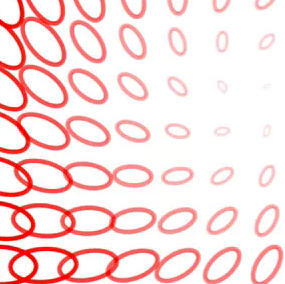
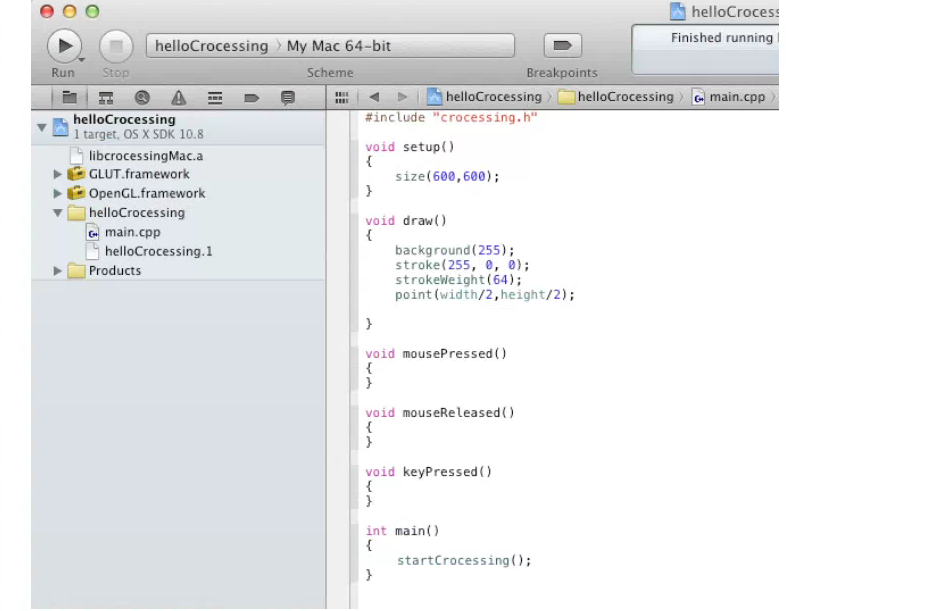
Supported Features:
// User Input handling functions
void mousePressed();
void mouseReleased();
void mouseMoved();
void mouseDragged();
void keyPressed();
// Utility Functions
float constrain(float in, float min, float max);
float dist(float x1, float y1, float x2, float y2);
float map(float in, float in_min, float in_max, float out_min, float out_max);
void frameRate(int in);
float radians(float in);
int millis();
float min(float a, float b);
float max(float a, float b);
void setup();
void draw();
void size(int x, int y, int mode);
void size(int x, int y);
void random(float s, float e);
// Audio Loading and Playing
CAudio loadAudio(char *name);
void playAudio(CAudio in, float volume=1.f);
// Image Loading and Displaying
CImage loadImage(const char *filename);
void image(CImage image, int x, int y);
void image(CImage image, int x, int y, int w, int h);
void imageMode(_ALIGN_MODE mode);
// 2D/3D Graphics functions
void beginShape(_SHAPE_MODE mode=LINE_STRIP);
void endShape(_SHAPE_MODE mode = NA);
void vertex(float x, float y);
void vertex(float x, float y, float z);
void vertex(float x, float y, float u, float v);
void vertex(float x, float y, float z, float u, float v);
void texture(CImage img);
void noFill();
void noStroke();
void translate(float x, float y);
void rotate(float th);
void ellipse(int x, int y, int width, int height);
void fill(float a, float b, float c, float d);
void fill(float a, float b, float c);
void fill(float a);
void rect(int x, int y, int w, int h);
void strokeWeight(float in);
void line(int x1, int y1, int x2, int y2);
void background(float p1, float p2, float p3, float p4);
void background(float p1, float p2, float p3);
void background(float p1);
void stroke(float p1, float p2, float p3, float p4);
void stroke(float p1, float p2, float p3);
void stroke(float p1);
void point(int x, int y);
void rect(int x, int y, int w, int h);
void colorMode(_COLOR_MODE mode);
// Text Functions
void text(const char *text, int x, int y);
void textSize(int size);
* Crocessing was initially developed for C language class by Jusub Kim at Sogang University in 2013 and was also used successfully for a mobile UI development project with LG Electronics in 2013
* If you are interested in Crocessing, you can download source code at https://github.com/showyourmindlab/Crocessing
Comments